How to write a formal email? A Complete Guide for 2025
We write emails daily.
Whether you are running a business, working in a corporate job, or B2B professional writing, it’s a part of your routine.
Do you ever get into a situation where you find yourself confused about the tone of your emails?
It’s quite normal.
According to recent data from the Radicati Group
Business professionals send and receive an average of 126 emails per day, with this number projected to grow to 140 by 2025.
That’s quite a big number.
Your ability to craft compelling, professional emails can significantly impact your business relationships and career success.
In this article, you’ll find out how to write formal emails.
Let’s get into it.
What is a formal email?
Formal emails are a bit different from other emails. These are in polite tone, to the point, and well-structured emails.
Any work related conversation or any professional conversation is done via formal emailing.
These emails are different from normal emails that we share with our friends and colleagues.
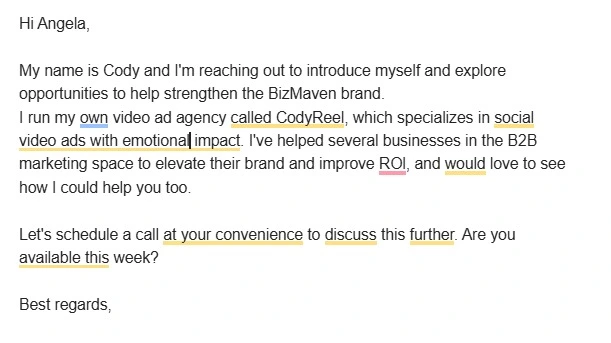
Anatomy of Professional Email
1. Subject Line
Your email’s subject line is its first impression on the recipient. It’s your email’s headline, and it determines whether your recipient will open your message.
Campaign Monitor reports that
47% of email recipients open emails based on the subject line alone.
Best tips for Subject Lines:
- Keep it under 60 characters
- Be specific and relevant
- Use action-oriented verbs
- Avoid spam triggers like “urgent” or excessive punctuation
- Build curiosity
Examples :
– Proposal for Q1 2025 Marketing Strategy
– Following Up: Marketing Director Position Interview
– Request for Partnership Meeting – [Your Company]
These subject lines show a professional tone and value in your emails.
2. Professional Greeting
Your greeting sets the tone for the entire email. Research shows that emails with personalized greetings have 26% higher open rates. Make your recipient feel like you are talking to them.
Examples:
Appropriate Formal Greetings:
- Dear Mr./Ms./Dr. [Last Name],
- Dear [Full Name],
- Dear [Title] [Last Name],
For unknown recipients:
- Dear Hiring Manager,
- To whom it may concern, (use sparingly)
- Dear Selection Committee,
For a group or a team
- Dear All,
- Dear[Team/Department Name],
For Business communication
- Dear Valued Client
3. Opening Paragraph
The first paragraph should immediately state your purpose. Studies show you have approximately 8 seconds to capture your reader’s attention.
Example Opening:
” I hope this email finds you well. I am writing to discuss our upcoming partnership opportunity in the B2B software sector. Based on our previous conversation at the Tech Summit last week, I believe there are several synergies we could explore. ”
4. Body Content
This part of your formal email should discuss relevant points while being direct and to the point. It must include all the essential details needed.
The best tip is to write an email that covers the visual screen size.
Structure your email body using the SCRAP principle:
- Situation = Context of your email
- Complication = The problem or opportunity
- Resolution = Your proposed solution
- Action = What you want the recipient to do
- Politeness = Maintaining professional courtesy
Statistics for Email Body:
- Optimal length = 50-125 words
- Readability level = 8th grade or lower
- Paragraphs = 2-3 sentences maximum
5. Formal email formatting
Visual Hierarchy
– Use short paragraphs
– Implement bullet points for lists
– Include white space for readability
– Bold important information sparingly
Font Guidelines
- Stick to professional fonts (Arial, Calibri, Times New Roman)
- Size: 10-12 points
- Color: Black or dark gray
- Avoid fancy formatting or colored backgrounds
6. Call-to-Action (CTA)
Your formal emails must include a call to action, no matter what your end goal is. Make your desired outcome clear.
According to HubSpot,
Emails with a single CTA increase clicks by 371%.
Good CTAs:
- Please review and provide your feedback by [date]
- Could we schedule a 30-minute call this week?
- Kindly confirm receipt of this proposal
7. Professional Email Signature
Your signature should include:
- Full Name
- Title
- Company
- Contact Information
- Professional Social Media (Optional)
- Company logo (optional)
Common Email Scenarios and Templates
1. Introduction Email
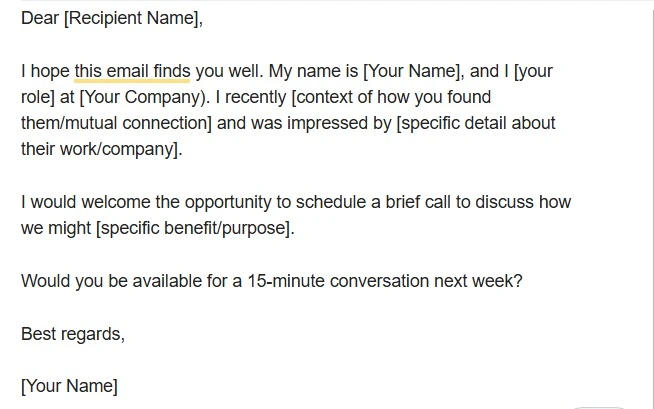
2. Follow-Up Email
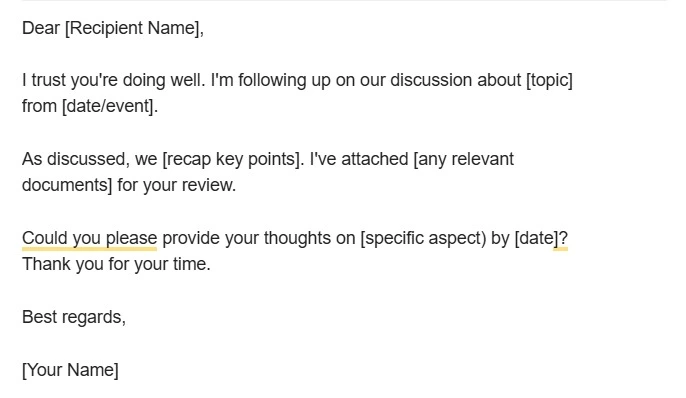
Tips for Email Excellence
1. Timing Matters
In professional life, timing matters a lot.
- The best days to send are Tuesday through Thursday
- Optimal sending times can be 10 AM – 2 PM recipient’s local time
- Response time = Within 24 hours for business emails (response as quickly as possible)
2. Mobile Optimization
61% of emails are now opened on mobile devices. Keep these things in mind;
- Use short paragraphs
- Implement plenty of white space
- Test your email on multiple devices
- Keep subject lines under 30 characters for mobile visibility
3. Cultural Considerations
When writing internationally:
- Research cultural communication norms
- Be mindful of time zones
- Use clear, simple language
- Avoid idioms and colloquialisms
4. Things not to do
We have talked about things that are important for formal email writing. Now we are going to talk about things that should not be in your emails:
- Using all caps
- Multiple exclamation points
- Emotional language
- Lengthy emails (keep under 200 words when possible)
- Reply-all unless necessary
AI in Formal Emails
Some Modern AI tools can help you in this area, like:
- Check grammar and tone
- Suggest professional alternatives
- Analyze sentiment
- Optimize subject lines
- Schedule sending times
However, maintain authenticity by:
- Personalizing AI generated content
- Double check all suggestions
- Maintain your unique voice
- Using AI as a tool, not a replacement
Measuring Email Success
Key Metrics to Track:
- Open rates (industry average: 21.5%)
- Response rates (aim for >30%)
- Click-through rates (if applicable)
- Time to response
- Meeting conversion rates
Conclusion
Formal email writing is an important business skill that directly impacts your professional success. Follow these guidelines and consistently practice proper email etiquette, and you’ll be able to create better results in your business communications.
Remember these things;
- Clear, concise subject lines
- Professional greetings and closings
- Well-structured content
- Clear calls-to-action
- Proper formatting and signature
Most importantly, always proofread before sending and ensure your message adds value to the recipient’s inbox.
Quick Checklist
Before you press send button, verify:
✓ Clear and specific subject line
✓ Professional greeting
✓ Concise and well structured content
✓ Clear CTA
✓ Professional signature
✓ Proper formatting
✓ Grammar and spelling
✓ Attachments (if mentioned)
✓ Tone and courtesy
✓ Mobile friendly format
Thanks for reading 🙂
